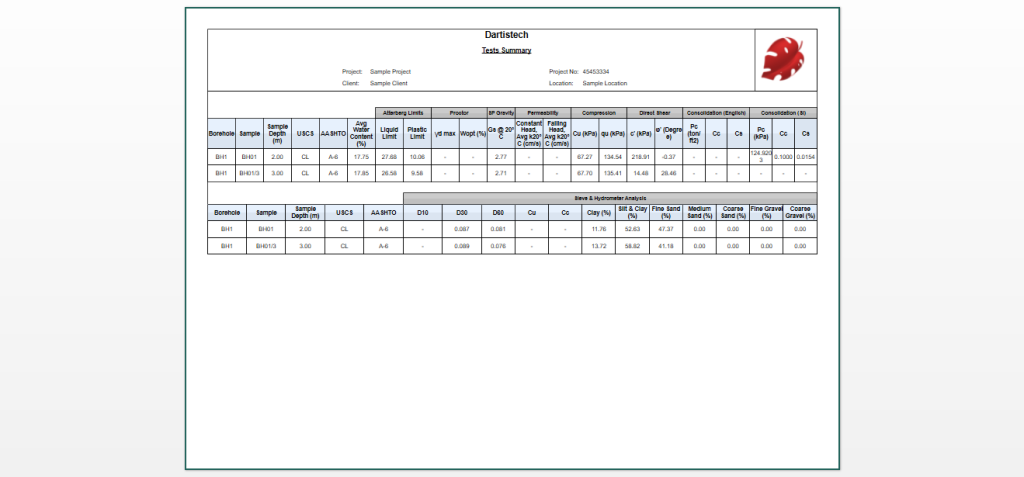For each test page there is a report tab defined. In report tab choose between available reports. The following shows a sample consolidation test report:
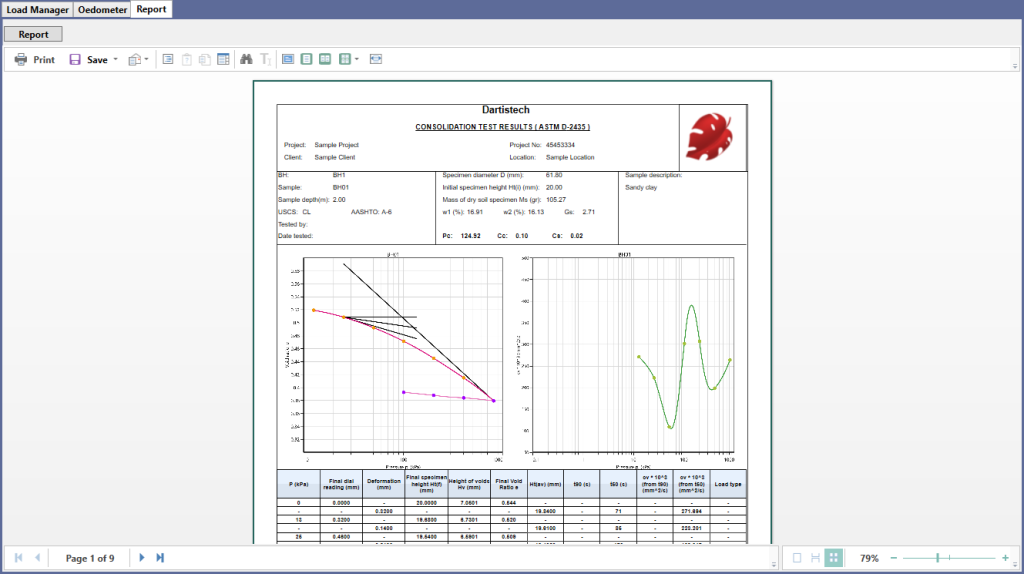
Borehole list report
In BH Manager page choose Report tab and click on report button. This will show the following report:
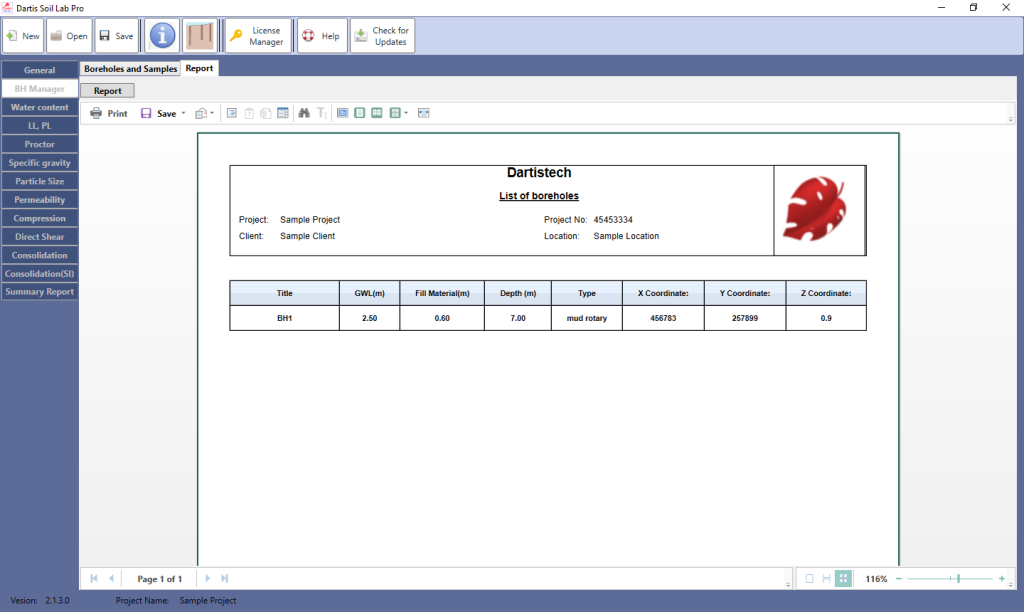
Summary Report
This report provides a summary of all laboratory tests in the current project. To access this report choose “Summary Report” page, and click on “Report”. The following shows a similar report: