When starting a new analysis with DartisSPT, take the following steps:
1- Create a new project: by clicking on ‘New’ button, a dialogue will open. Choose the location where you want the project to be saved. Files are saved with *.DSpt extension and the complete file path is shown at the bottom of the page.
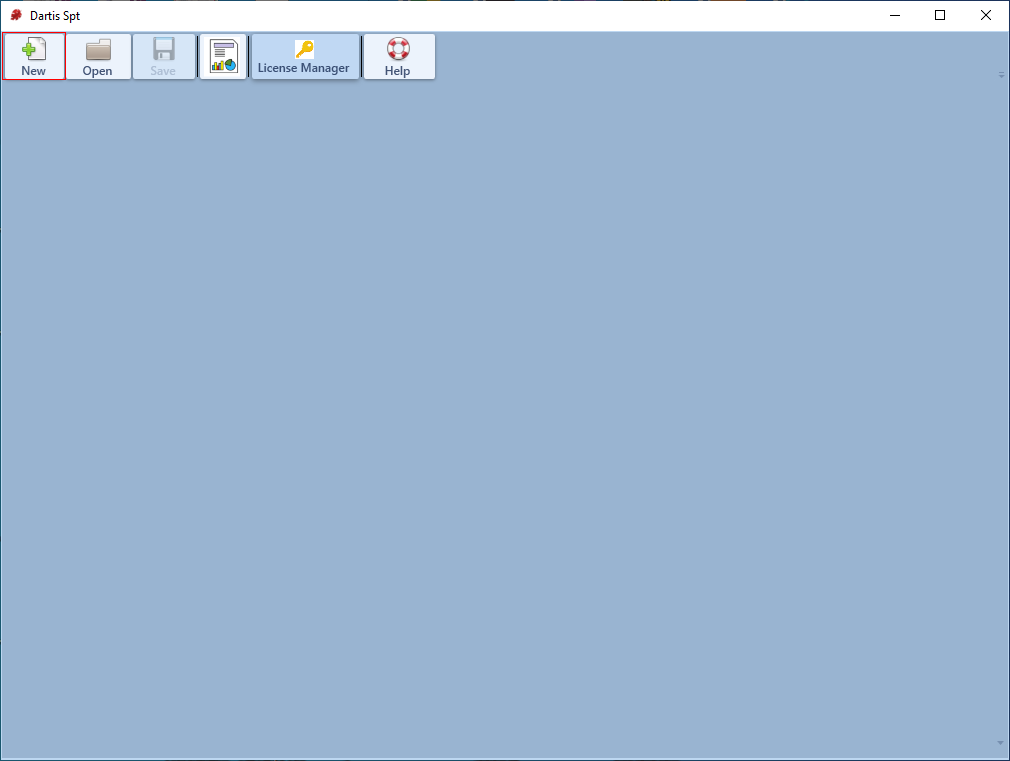
2- Enter project info: Type the name of the borehole and add it to the project. Select the desired borehole from the combo box. Enter input data including allowable bearing capacity factors, correction factors and ground water level for that borehole.
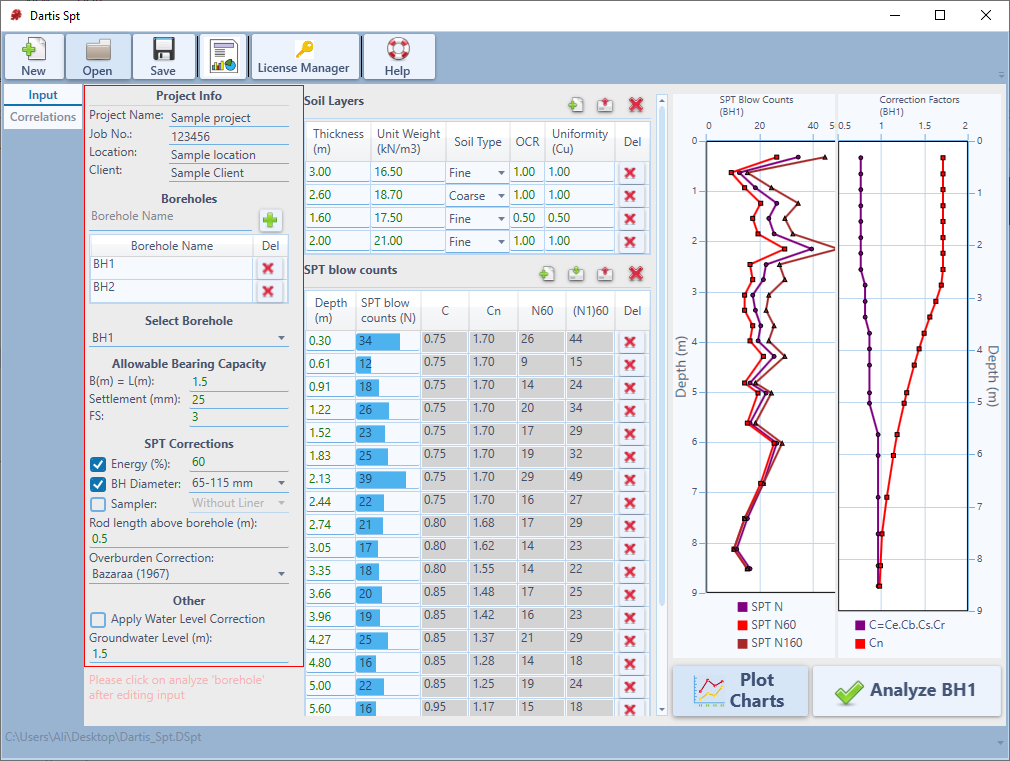
3- Enter subsurface soil layers and SPT blow counts in the corresponding tables, as shown below. Notice that you can update plots on the right -hand side of the page by clicking on ‘Plot Charts’. When data entry is over, click on ‘Analyze borehole’ button. Then you can go to ‘Correlations’ tab and choose the soil parameter to correlate, at the depth at which correlations are needed.
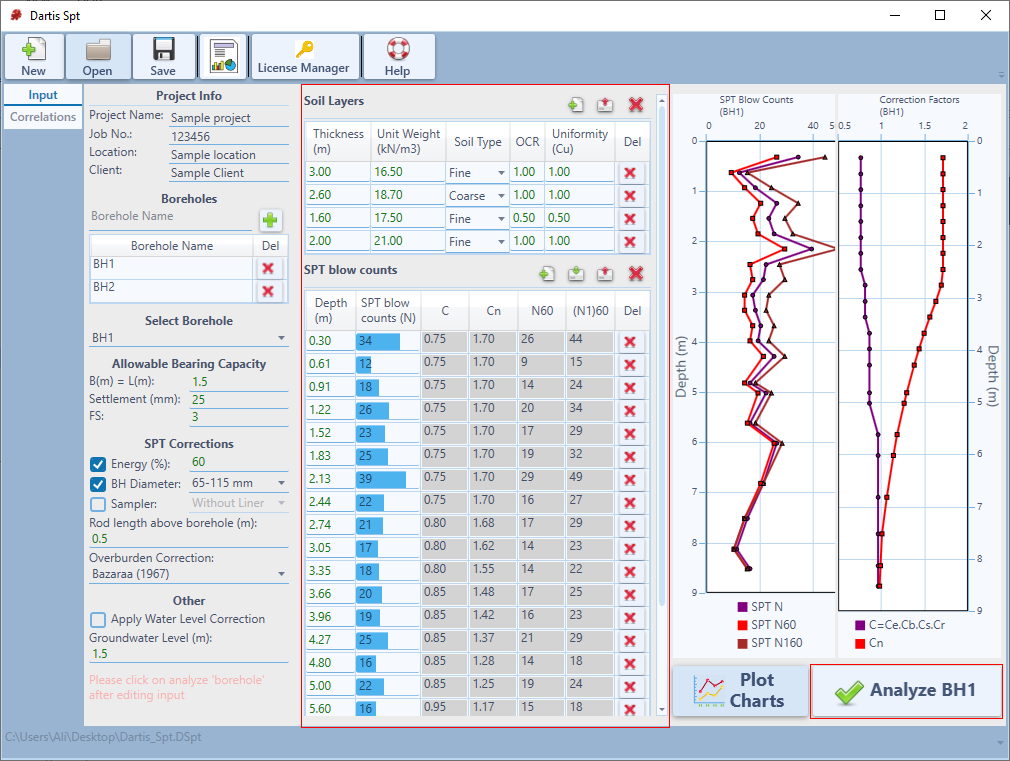
Exporting tables to Excel
Simply click on ‘Save as Excel’ button above each table or right click on table’s header and choose ‘Save as Excel’ option.



