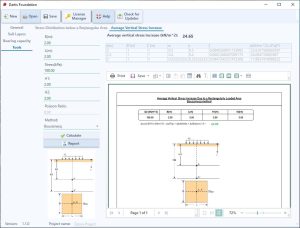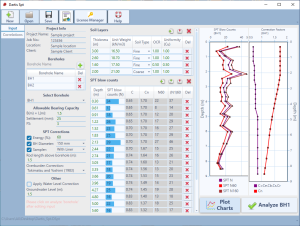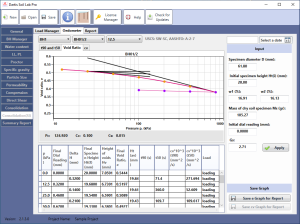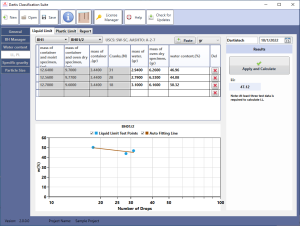Dartistech
Geotechnical Software
Easy to use software for geotechnical engineers
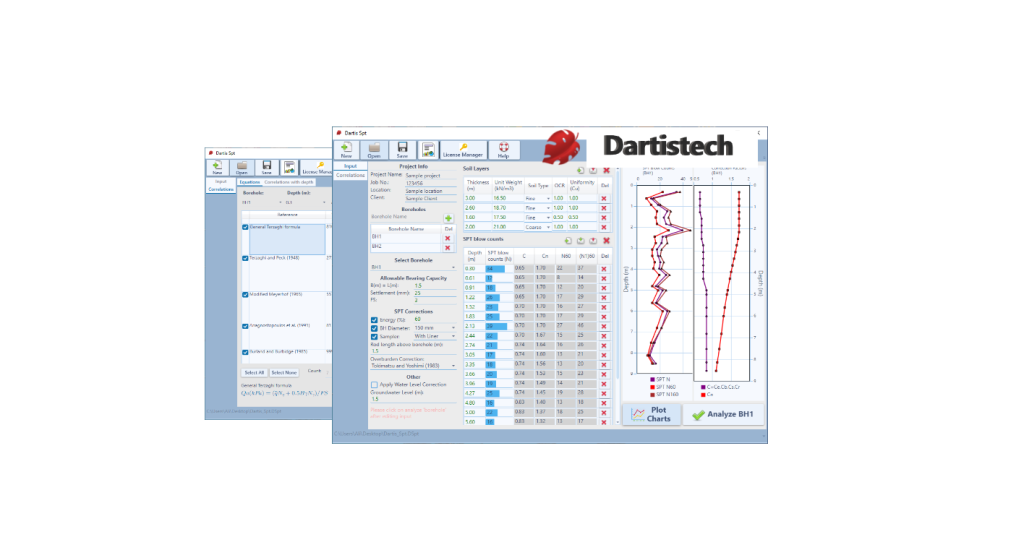
Geotechnical Engineering Solutions
Dartistech Software is a developer of geotechnical engineering software solutions; we develop desktop (for Windows) applications for geotechnical engineering. Our computer programs are easy to use and affordable. We offer flexible licensing and excellent support for all users.

Precise Design
We develop, with the highest care and precision, software in the fields of Geotechnical engineering.
Affordable Prices
We have a deep appreciation and respect for our customers. We will always increase quality while keeping prices competitive.
Excellent Support
We provide professional support. We help you with finding a quick and efficient solution for your projects.
Simplified UI
Over 7 years we have simplified the use of the software. Our software have simple and intuitive interface.
We are pleased to announce that Dartis Classify is now free to use.
Dartis Classify is a simple software for easily classifying soils by USCS and AASHTO methods. results can be exported to Excel.
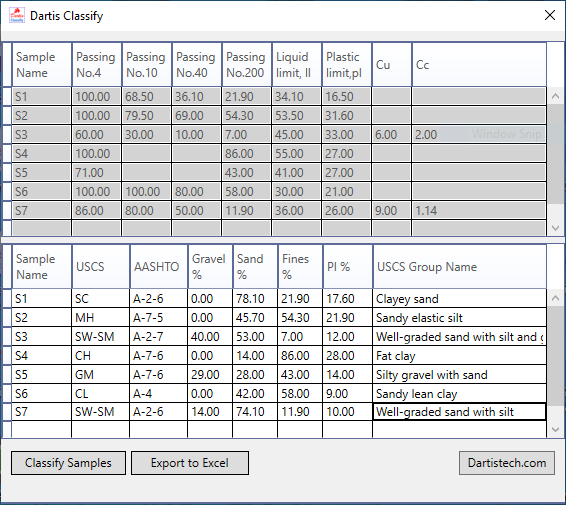
Try working with Dartistech Software
Activate the 14-day Trial Version without analysis restrictions for free.